Grammarly Review – Is It Good For SEO?
Grammarly Review – Is It Good For SEO?
Before reviewing Grammarly, let’s talk about what is it? Grammarly is a technology company that helps with digital writing by detecting spelling, punctuation and grammar errors (among other things). They have a refined AI system that not only corrects spelling, punctuation and grammatical errors, but can help your writing become more understandable depending on the audience. This Grammarly review will explore how useful it is in terms of a SEO perspective and whether paying the price is worth it.

Who Uses Grammarly?
Grammarly can be useful not just for SEO purposes, but for many people including both native and non-native speakers of English. Those who do not regularly write in English can especially struggle, so Grammarly may be extra helpful to them. However, other people who use Grammarly can include:
- Students
- Bloggers
- Authors
- Copywriters
- Workplace professionals drafting emails, reports, presentations, etc
- Academics to check student plagiarism
But really, it’s for anyone who wants to write and doesn’t want writing mistakes popping up to anyone else who may read it.
What Does It Do?
As previously stated, Grammarly can detect and aid in many writing issues:
- Spell Checking – their spell check tool combs through your text so you know which words you have accidentally misspelled so all mistakes can be corrected.
- Grammar and Punctuation – from basic to advanced, Grammarly detects mistakes in your grammar and punctuation, then provides suggestions on how to correct them.
- Writing Style – it can give insights to you by providing a readability score and highlights things based on sentence length (sentences of a similar length repeatedly made sound monotonous to readers).
- Plagiarism – Grammarly uses billions of web pages on the Internet to compare yours and check for plagiarism.

Pros of Grammarly
You may already know of Grammarly’s popularity among the online writing community and here’s a long list if reasons why:
- Integrates with your browser, Microsoft Word and Google Docs
- Explains your mistakes to you
- Easily accessible
- Free version available to those who do not need all of the tools
- Dictionary included
- Guides your tone and formality in writing
- Checks for inconsistencies in your writing style
- Calculates work usage
- Attention to sentence structure
- Checks for plagiarism
- Vocabulary support
- Automatically saves your work
- Document encryption included
Cons of Grammarly
Nothing is perfect, Grammarly may have plenty of advantages, but there are still some flaws:
- More expensive than other grammar checkers
- Can lag when editing large pieces of text
- No offline editing option
- Does not always work perfectly
- Cannot replace a human editor
- Adaption to the tools can take a long time
- Only works on the English language
- No translation options like other grammar checkers

The Goals Feature
With the paid version, you are able to set writing goals which include audience, formality, domain, tone and intent. Let’s dive into what these categories mean and why they are important.
- Audience – you are able to choose from general, knowledgeable or expert. Grammarly can determine the delivery of your content based on this selection. For example, there is jargon and technical terms in certain fields which experts will understand, but the general audience probably wouldn’t.
- Formality – this can be informal, neutral or formal. The formality of your work could make or break your writing. Different formalities are used depending on the task, examples of work requiring different levels of formality include assignments, emails, proposals or blog posts. Certain language and words can be used when it is informal such as slang terms, but you wouldn’t find these in a professional document.
- Domain – categories in this are academic, business, general, email, casual, and creative. Depending on these domains, Grammarly assesses the writing based on the rules and conventions of writing. Academic writing would strictly apply to all writing rules and conventions, whereas creative writing allows for intentional bending and stylistic flexibility of rules and conventions.
- Tone – this is based on emotion and Grammarly allows you to pick multiple options in this section, such as; neutral, confident, joyful, optimistic, friendly, urgent, analytical, and respectful. This is all dependent on how you want your writing to sound as another person reads it. However, this feature is still undergoing work by Grammarly to improve suggestions.
- Intent – the choices are to inform, describe, convince, and tell a story. This also allows for multiple choices by us and is still undergoing work to be improved by Grammarly, but its basic function is to set your narrative of writing.

Why is Grammarly Good For SEO?
So, we have discussed plenty of features for Grammarly, but why is it so important for SEO?
Not only is Grammarly a great tool for checking general writing mistakes, for SEO, it can:
- By correcting basic mistakes, Grammarly helps you rank in Google. This is because the Google bots are getting smarter, so people who used AI generators in the past, cannot rely on this method anymore. The text must make sense now to both readers and Google and Grammarly can help review that.
- The plagiarism check that Grammarly uses checks billions of web pages, some of which you may have used for research. It can sometimes be difficult to phrase a sentence and this may lead to phrasing your writing just like the research you conducted, which is counted as plagiarism. Google doesn’t like plagiarism which can only be bad for your SEO so Grammarly can help.
- Grammarly uses an analysis tool to score the quality of your text. If the Grammarly bot likes the readability of the writing and you gain a higher score, it is more likely that the Google bots will also like it and have positive impact on your SEO campaign.
- The cost of Grammarly is reasonable. Although the cost of Grammarly was included in our cons list, it is actually still worth it for businesses. The cost is a small expense considering how much it can aid you in SEO and eliminate costs of other tools used for plagiarism checks like Copyscape.
So, is Grammarly worth it? This has to be an unequivocal yes. The positives greatly outweigh the negatives and it helps so many people. The tool not only makes your writing life much simpler, but it can teach you how to improve your writing and gives confidence that your writing is strong before sending it off. The fact that so many of its features help with SEO campaigns, Grammarly is a strong tool. From the perspective of a SEO agency who uses Grammarly on a regular basis, I love it and I even checked this article with Grammarly!
Article originally posted on Colorpeak website: Grammarly Review – Is It Good For SEO?
How Better Visual Content Can Help You With Conversions
It's a fact that visual content helps with engaging potential customers on social media, but did you also know that brands that use videos and other visual content can help with conversions? Whether you're just trying to get people to sign up for your newsletter, take a survey, or make a purchase, you're probably looking for sure-fire ways to build your conversion rate. Better visual content can do just that; here's how.

First of all, your conversion rate isn't necessarily how many of your site visitors end up buying something. If you're trying to get people to your website, you could have any number of goals, like trying to convert a visitor into a lead (i.e. get them to request a free quote). Conversion rates are heavily tied to the effectiveness of your marketing; effective marketing can help convince a person that they need what you're selling.
Visual content can do that in a way that words often can't. Humans process visual images much faster than a block of words, so even though good copy is critical, you can get a lot more customers through visuals (which is one of the reasons you should spend some time creating a great logo with a free tool like Logo Creator). Couple that with more and more people spending more and more time watching videos online, and you can't afford not to create engaging content.
Convincing you to boost your conversion rate by incorporating visuals into your marketing is easy enough, but that leaves the question of how? Here are five quick tips on creating engaging visual content for online marketing.
5 Top Tips on How Better Visual Content Can Help You With Conversions
1. Choose a consistent colour palette - Your visuals should align with the colour you choose for your logo, to create a consistent message for customers. Pay attention to the colours you choose, because colours elicit different emotions for people.
2. Practice with design apps - You're probably not an expert on visual design, but luckily, there are free apps out there to help you. The only way you'll get better at using them is to practice and work with them on a regular basis. You also should have a basic idea of visual design, like the Rule of Thirds.
3. Stay on your brand message - Hopefully, your business is adopting a specific voice and tone, particularly in your marketing. You might adopt a more humorous voice or a serious, scholarly voice. The actual voice doesn't matter, but your visuals should capture that voice. You should also pay attention to keeping a consistent message to help your customers trust you.
4. Engage your customers - Creating engaging content that people want to interact with online can help build conversions for you as well. Humour is almost always a win, but it's also important to stay on the message (see number 3). You can achieve this by being creative, incorporating animations, using stunning imagery; anything to get people to share your content and spread your message.
5. Use videos - You've probably heard the statistics on videos on social media, but they keep getting more popular every year, and there's no reason to think that trend won't continue. A helpful video to help explain your product can help convince a potential customer that they want it, which will drive them to your site and turn them into a conversion. If they don't understand what you're selling, why would they buy it?
Conclusion
Putting together better visual content is easier said than done, but it's not impossible, and it can really pay dividends in converting clicks into action. Great visuals should be a cornerstone of your marketing strategy.
This article was originally posted on Colorpeak Blog: How Better Visual Content Can Help You With Conversions
Frase Review – AI for Content Writers

FRASE TOOL REVIEW
This review of Frase was originally posted on AppSumo, and since it made it to the top 3 of the most helpful reviews, I thought it's worth sharing here as well. Especially since it became our main copywriting tool since then.
From an SEO Agency perspective, this is truly a no-brainer. Learning about many different workflows and content optimisation techniques over the years and using several “mainstream” content-creation tools we've realised that - regardless of anyone's approach - you will arrive at the same point as everyone else - content briefs, planning and research.
Frase attempts to tackle all three of them. And they're doing an amazing job at it.

Frase Pros
- Clean interface and no-fluff
- Super intuitive and clear FAQ/Tutorials (as they should, given what the tool is for… )
- I can't see any apparent bugs and the tool looks robust - all the features I tried worked immediately
- Within the first minutes of use, I already know that I will be saving 80-90% of my time on the research, planning and briefs
- “Paste Brief” options - wow, just wow!
Frase Cons
- I am missing Google Ads scraping. You got everything you need to add “Ads Writing Assistant” feature - I hope the developers will consider it…
- Same as a current one-click option “Paste Brief”, the tool should have “Paste Content” with an adjustable keyword count, where H2-H4 headers (including Questions) are all added automatically from the brief. It would be a perfect one-click article generator ready for rewriting or spin.
Tools/workflow we're using currently and where I see Frase replacing them:
- Google (obviously…) - Frase will replace manual searches and scrapes;
- Grammarly Pro - works with Frase;
- CognitiveSEO - I don't think Frase can replace that yet (CSEO is on another level);
- PageOptimizerPro - same as Cognitive, not going anywhere;
- Ahrefs Keyword Research - I'll probably still use it, but Frase does a good job in providing the most relevant keywords/questions;
- Keywords Everywhere/Answer the Public (for “related searches”/questions) - Frase replaces that;
- Ahrefs Content Explorer (and SocialAnimal) - maybe not as good as Ahrefs but for content writing, Frase is excellent;
- AutomaticScript.com - I'll keep using it for Ads and newsletter content, I guess…
and
9. SEO Content Machine NEXT:
SCM's 'Article Writer' comes closest to Frase but you don't get a brief, and the scrapes are just too overwhelming in my opinion - even with filtering, provided snippets require a lot of manual sifting through. SCMN is amazing for other SEO-things, and it's a subscription with a desktop-only application (no cloud, no extra “seats”).
Use case:
Last Monday I was assembling content for a solar panel company and using all tools above it took me a total of 12 hours to put together a medium-size company website with additional services, silo structure and MVP-keyword research.
For fun, I've plugged 'solar panels' to Frase's “OpenWeb” - and right away, I can see that I could gather almost everything I need in 2-3 hours tops. That is 9-10 hours of free time I'd be getting using Frase.
If you're doing SEO and don't see a value in this tool - you're either using a better alternative tool or… you're doing something wrong - in which case I recommend you trying Frase - it might be a game-changer for you. It is for us.
Spott Review - Yet another graphic design... NOPE!

Spott is very similar to Vistag that we reviewed by in 2018, which has been shut down. Spott is already ahead offering video tagging (as opposed to Vistag, that only allowed to tag photos) and shows a lot of promise in future roadmap development.
I originally posted this review of Spott on AppSumo, and if you're interested in purchasing Spott, I would encourage you to read more reviews there after you finish our take on it.
What is Spott?
Spott is a unique tool that can change your entire e-commerce, sales landing page as well as your social media marketing strategy - to name just a few. Picture tagging and tooltips are underutilised in digital marketing, and the available tools (WP plugins) are either buggy or limited. That is why Spott stands out even harder, as there is nothing quite like it that I know of.

Spott Pros
- video tagging - wow, that opens a lot of possibilities in gamification and making your videos and ads actually producing a sale,
- the tags are responsive and consistent across the board - this is a massive issue for the majority of the other "tagging" tools I've tried in the past,
- tags are very flexible and allow for plenty of different info to be input in the popups or tooltips - different types of URLs and additional CSS in styles help in nailing the design - again that amount of (somewhat common-sense) flexibility has never been the case with Vistag or other similar tools I've tried,
- "Asset Feed" - looks to be an extremely interesting feature I will have to dig into - for now, extra tacos for attempting to automate some of the copy-paste tasks - such an approach always strikes confidence in the founders' vision for the SaaS,
- intuitive interface and enough documentation to get you up to speed in less than an hour,
- reporting will help in gauging the engagement and updating clients.
Spott Cons
- I don't see any workarounds for the lost SEO due to hosting pictures on Spott servers... Alt tags, picture title and description - would be nice to see input fields for those in your embed code at least,
- more trigger options: currently only static or hover, but it would be nice to have an option for a timed trigger, e.g. "wait for 10s and open a popup", or on exit intent, etc..
The future of Spott
I was waiting for something like it since Vistag literally pulled DOA on all of us in the SEO industry. This time the team behind the tool is set on the development and looks much more established. Contrary to what I see in some of the startup SaaS that never invested in SEO, Spott Team brand is ranking very nice and is targeting keywords that point to their long-term commitment and outside-of-LTD growth.
There is one more thing that needs to be said here - our graphic designer will have to change her processes. And our agency will have to incorporate Spott to our entire design/video/CRO strategy moving forward. And this is a lot of work and changing things around.
So, if you have an established way of making images, videos and ad-clips using some tools, your process will need to encompass Spott somehow - an extra step to do for your designer, so be mindful of that.
But we feel this is going to be worth it.
2021 website design trends
At Colorpeak, we understand the importance of identifying new and upcoming trends in our area of expertise, web design, which s why we review them every year. Heading into a very different 2021, we’ve decided to compile our list of the future trends you should be aware of to continue to innovate and expand your marketplace through your website.
2021 Website Design Trends by Colorpeak
Rather than focus on the comeback of Dark mode in website design, we’ll be looking at the more practical aspects for 2021 website design trends, based on the knowledge your website should be first and foremost, an effective lead generation tool. The visual aspect, whilst important for branding and recognition, is far more effective when driven by data and content creation based in UX design.
So why not check out our list of 2021 website design trends based on the newest design ideas and some of Colorpeak’s extensive experience-driven insights:

Effective, responsive design needs to be mobile-first oriented
Smartphones are designed to grab peoples attention, and your website should have the same approach to make it a successful lead generation tool. Both your existing and potential customers now expect to access information, products and services through their mobile as the first point of contact. If your website isn’t designed for this type of access, you’re missing out on potential business and invaluable data insights. Delivering your information to the market on a smartphone means the navigation should keep the customer engaged, images and text will need to be adjusted to fit this format, so the user doesn’t get lost in unnecessary information. The average human concentration span is now just 8 seconds compared to 12 seconds in the year 2000. It’s vital your website delivers your message clearly and concisely, to maximise the 8 seconds of engagement you have available to you.

Data-driven content
Accessing your customer information is key to building a successful content-driven strategy and is at the forefront of 2021 website design trends. We define this data as:
“Factual information generated from experiments, surveys, or testing that is used as a basis for forming conclusions.”
This information builds customer profiles and establishes a digital relationship built on their personal preferences and interests. By making your website a place to come for industry expertise or guidance, through things like ebooks and how-to guides, your business becomes more than just its products or services. It can start to define you as an industry leader and reputable resource, building brand recognition and ensuring returning website traffic.
Especially after the recent pandemic, video content and interaction have become a mainstay of communication and engagement. Your website should recognise and deliver insightful and thoughtful video communication and content to capture valuable data and build customer relationships.
Simple navigation with calls to action
At Colorpeak, we understand there’s no need to reinvent the wheel. A simple, effective menu with contact or cart details should be available to click at any time. The buying process should be as straight forward as possible. If it appears to be too complicated, you’re likely to lose that business.
Navigation directly affects the interactions your website creates and delivers, organising your information into the most effective workflow process can maximise the potential of your website.
Each website will have its own set of objectives, and at Colorpeak we’re best placed to inform your design process and to deliver your unique data and communication objectives. Although this seems like this should be standard practice, many website designs miss this critical element, which is why it’s made our list of 2021 website design trends.

Next level Lead generation solutions (chatbots and AI)
Chatbots have come along way since their initial inception and can be a brilliant tool for gathering information and answering general queries. Their advancement has come from machine learning and the ability to ask questions in a more ‘human-like’ manner. Also, consumers have become more used to seeing and interacting with chatbots. If the information is delivered in the right way, more and more people will continue to utilise this type of feature. AI is moving forward and even has the ability to create advanced algorithms based on an initial set of code. More and more technology is removing the need for humans to carry out more mundane tasks such as gathering basic information. This may be a 2021 website design trend but it’s also a trend which is set to grow exponentially over the coming decades. At Colorpeak, we work with you to make sure your website has the most up to date features and capabilities. We have a proven record of our AI bot generating 6% leads within industry averaging around 1.7%. Get in touch if you want to find out how our AI technology can help your business grow.
E-commerce solutions do decrease cart abandon rate
Our insights drive many of our approaches to website design. One of our key findings is the ease of purchasing a product or service is crucial. We make sure that ‘add to basket’ buttons are accessible from every page. This saves time searching for a specific page of an item to make the purchase, you can add it to the cart from any category page which displays multiple items. This delivers a seamless and frictionless shopping experience, which decreases the chance of cart abandonment due to customer frustration. According to a recent survey, the rate of cart abandonment of online shoppers stands at 75% across all industries. This is truly an astounding statistic. E-commerce solutions should be factored into your website design to ensure your business isn’t one of the ones needlessly losing sales and customers.

Multi-language solutions
We’re increasingly operating within a global marketplace, so you need to capture and inform your customers no matter where in the world they might live. Translators can be an effective tool to reach someone in their language and increase your market share. The more languages you speak, the more people you reach, and your website is the best platform to generate leads and interest across the globe. As one of 2021 website design trends communication with the wider marketplace is an easy and straightforward way to ensure your reach goes further than you ever expected.
2021 Website Design Trends Conclusion
At Colorpeak, we work with you to deliver the most effective website for your organisation’s needs. We continue to be leaders in our field as we ensure we adapt, change and utilise technology that’s delivering new and exciting insights, information and most importantly, the growth of your business.
This review was originally posted on colorpeak.co.uk/2021-website-design-trends
How to Create Engaging Social Media Content

Building an engaged social media audience is one of the most rewarding marketing tasks that your business can achieve. It’s through these channels that you build a rapport with your customers and establish trust so that when you are ready to ask for a sale, they’re ready to provide.
Here are some helpful tips to guide the process of creating engaging social media content.
Tell a Story
Social media is about storytelling, using both visual components and words. To do so effectively, you need to consider what story you’re trying to tell people about your business.
When you create a video or graphic, consider how it ties into your brand. What thoughts and emotions do you hope to invoke when you hit post? How do you want your customers to feel and respond when they see a photo?
Every good story has a beginning, middle, and end. When you write captions, start with a hook. You have one sentence to get your follower to stop scrolling and keep reading. Consider your goals for this story: are you trying to make an emotional connection or share valuable information?
Every post you create should be intentional. Focus on quality over quantity to boost your engagement.

Create a Consistent Aesthetic
Creating a consistent aesthetic goes hand-in-hand with good social media content strategy creation. Your aesthetic is what creates consistency across the various social media channels while increasing brand recognition.
Your colours and tone will play a significant role when developing a brand aesthetic. For example, if your business strives to be perceived as fun, bright, and lively, your colours, photo editing, and graphics should emulate that goal. Conversely, if you’re more serious and moody, having darker images and richer colours makes sense.
Planning is key when creating a consistent aesthetic across social media channels.
Highlight Other Users
User-generated content (UGC) is when brands encourage customers to share content featuring their purchases using account tagging and hashtags. In return, the user gets featured on the brand’s page. This is a fantastic opportunity for brands to curate content without having to create it from scratch.
Sharing UGC also creates social proof, showing the audience that other people are happy with your business, thus boosting engagement.
In addition to sharing UGC, you can also highlight other brands and businesses you admire. This cross-promotional approach will attract more followers from other accounts.

Ask Questions
Asking questions shifts the focus from your business to an individual on the other side of the screen. This focus encourages them to interact and share the spotlight. It generates a feeling of recognition and value. As a result, your engagement increases.
Get creative when asking questions to see what works and what doesn’t. Mix it up with topical questions, inquiries that are relevant to your core offering, and conversation starters.
Break Up Text
One of the easiest things you can do to start improving social media engagement today is to break up blocks of text. If necessary, use a line-breaking app to prevent everything from posting in one overwhelming word jumble.
You can also use emojis to intersperse visual stimulation within long-form social media content.
Cater to Your Audience
Remember that creating social media content isn’t about what you want to share; it’s about what your audience wants to see and hear. Catering to your audience will ensure that you’re providing value rather than being scrolled past every time you post an update.
Take time to analyse your insights and determine which posts perform best and why. Then, shift your efforts to incorporate similar content. If you want to continuously engage your audience, you must always be open to adapting.
Use this guide to start creating engaging social media content that gets your audience talking and your customers buying.
This article was originally posted on Colorpeak Blog: How to Create Engaging Social Media Content
Best Freelance Platforms to Grow Your Business - From Online Banking to Content Marketing
 Somedays, freelancing can be a struggle between trying to find new clients and getting actual work done. Using the right platforms and a standardized approach to pitching can help streamline those efforts. If you're a freelancer with goals of expanding your business in 2020, here are some expert tips and fantastic platforms to guide the process.
Somedays, freelancing can be a struggle between trying to find new clients and getting actual work done. Using the right platforms and a standardized approach to pitching can help streamline those efforts. If you're a freelancer with goals of expanding your business in 2020, here are some expert tips and fantastic platforms to guide the process.
Important Considerations for Freelancers
Before you start scaling your business, there are a few key areas of your business to tend to. First, plan to have your banking streamlined for your business needs. Processing payments through Amaiz and taking advantage of the freelance-oriented set-up is one option for getting your financial ducks in a row. Another consideration is your approach to pitching potential clients. Ensuring you have consistent profiles crafted and your best work highlighted is a must. Create a standard pitch template and tracking sheet to record:
- who you pitched,
- when you reached out,
- what platform you used, and
- when you should follow up.
With those core business issues in mind, here are the five best freelance platforms for growing your business in 2020.

5 best freelance platforms for growing your business in 2020
CloudPeeps
CloudPeeps launched in 2015, as a response to the shift toward more remote work and freelance opportunities. The goal of CloudPeeps is to connect determined, goal-oriented freelancers with reputable businesses to form a productive working community. CloudPeeps offers a variety of freelance opportunities, ranging from content writing and social media management to SEO and keyword research. This broad approach allows businesses to put together a team of freelancers in one centralized platform. CloudPeeps offers a tiered subscription plus commission membership option. The free version takes a 15% commission while the top-end option costs $29 per month and takes a 5% commission.
Toptal
Toptal is the cream of the crop when it comes to freelancing platforms. If you manage to secure a spot on Toptal, you'll open your business to exciting and profitable new opportunities. The platform pairs freelancers with big corporations and world-renowned startups, like Airbnb and Shopify. To become a freelancer on Toptal, you'll need to go through a rigorous screening process. The platform is currently open to developers, project managers, and financial freelancers. The screening process includes everything from skills tests to interviews. If you think you've got what it takes, it's well worth applying as you can earn thousands of dollars a week on certain projects.
Aquent
A common challenge freelancers face when using a platform for finding clients, is tagging relevant experience. The incorrect use of tags can result in mismatches or missed opportunities. Aquent aims to solve that problem using an organic AI-driven approach that takes a deep dive into your portfolio and does the tagging for you. Aquent is for freelancers in the marketing and creative sectors and allows members to set their rates and negotiate accordingly. If you're unsure how to charge a competitive rate, they provide a guide to help you ensure you're getting what you're worth.

PubLoft
PubLoft is a platform that focuses specifically on content marketing and freelancers who work within the B2B market. This robust platform helps you find clients, and it also helps you manage client relations in one centralized location. Additionally, PubLoft offers financial snapshots that can help you plan ahead. PubLoft handles invoicing and payments, paying freelancers biweekly. In return, freelancers pay a monthly subscription price.
SolidGigs
SolidGigs takes a multifaceted approach to support freelance business growth. Their weekly roundup sends the best new freelance jobs of the week directly to your inbox for review. On the other side of things, SolidGigs offers a rotating collection of courses and templates to help you build your business. These tools cover everything from setting your rates to spreadsheet templates for tracking your progress. SolidGigs offers a flat rate subscription of $19 per month. You can get a free trial for $2 for the first month to give it a shot.
Use these platforms and expert tips to help you grow your freelance business in 2020 and beyond.
This article was originally posted on Colorpeak: Best Freelance Platforms to Grow Your Business - From Online Banking to Content Marketing
■
In this post, I'm going to explain how you can add some custom text below your items in any Collection Page specifically in Flex Theme by Out of the Sandbox. I will start with some explanation behind the idea, and I will talk you through simple principles to copy and amend existing collection Shopify template. Having said that, if you’re here looking for a step-by-step guide, simply jump to the end of this post.

Why should you include any text below Collection page?
As all SEO experts know, good content syndication is a key to promote your website on Google. This principle seems to be even more critical now after recent Google core algorithm update rolled out on May 4th, 2020 that caused quite a stir. Shopify has a high number of adjustments that allow you to optimise your content for better ranking results. And some themes like Flex enable you to design your store in no time with some additional customisations. However, there are still a few options that are essential to optimise your content that Flex is missing and one of them is the ability to add custom text underneath your items Collection.
There is, of course, an option to include all your SEO tailored content with H2, H3 etc. elements in a standard page description, but you will end up with a massive block of text at the top of the page. This is not very UX friendly as your visitor is on your page most likely to view your products and not necessarily read a 1000 words description of the Collection. This is why the idea is to keep the top description short and sweet and move all the content that Google bots are after, below the collection items feed.
Using a custom Theme template for Collection
Initially, I thought to hire somebody to code this option into Flex theme so it can be easily accessible from the Collections customisation page. After further thought, I realised that this custom code would somehow amend the collections input space (where you usually adjust your title, description and meta description). And then a custom code would have to be created to pull that information from the page and display it below items Collection feed. Although this is a more elegant solution, I have decided that since I only have several collection pages to update, a more straightforward solution can be put in place. And that’s where the idea to use Shopify theme templates came from.
Collection template structure
Every Collection in Flex Theme is put together from the following sections that you can adjust for your needs:
- Banner
- Breadcrumbs
- Collection title
- Filters
- Description
- Sidebar area (optional)


HOW TO ADD TEXT BELOW COLLECTION FEED IN SHOPIFY FLEX THEME?
The general idea is to use the main Collection template (collection.liquid) and duplicate it for every custom Collection in which we want to include the custom text. We will then insert a code that includes the custom text below Sidebar section. You can use basic HTML elements like H1-H6, paragraph, bold text for example, but if you want to include unsorted list you will have to create custom CSS styling as well. You can do that by creating custom.scss style sheet in the Assets folder or amending styles.scss.liquid file (remember though to back up it first before you make permanent changes). Once the custom collection template is created, you can simply go to your Product > Collections page and change the Theme template to your custom template. You then repeat that action for every Collection in which you want to include the custom text below collection feed.
HOW TO ADD ACCORDION BELOW COLLECTION FEED?
If your content is long adding text with simple styling might not be enough. In such a case, hiding paragraphs in toggles is a perfect solution. Fortunately, somebody smarter than me already came up with the ideas, so let me simply send you to this article by Leighton Taylor ‘How to add an FAQ accordion to your Shopify store‘. The tutorial includes a super easy 5 step guide, including a quick video and a demo of the solution that you will be implementing on your site. All you need to do is tweak CSS a bit for your needs and voila. And before you ask, the image was added with basic img tag.
<img src="yourimage.png" alt="your alt tag" style="box-shadow: 0 4px 8px 0 rgba(0, 0, 0, 0.2), 0 6px 20px 0 rgba(0, 0, 0, 0.19);" align="middle">By combining the three solutions with adding text, image and toggle below Shopify Collection feed in Flex Theme, here’s what I was able to achieve in one of our client’s stores.

Step-by-step guide on how to add unique text below every Collection Page in Shopify Flex theme:
1. Log in to your shop and navigate to ‘Online Store’ in ‘SALES CHANNELS’ section listed on the right-hand side of the screen;
2. Hover over ‘Actions’ button (located in ‘LIVE THEME’ section) and select ‘Edit Code’ from the drop-down menu;
3. Locate ‘Templates’ folder click blue command ‘Add new template’. In the pop-up window, select ‘collection’ after ‘Create a new template for’ and give it a name (stick to short names or if you need to use more than one word use dash instead of space bar). In our example we’ve chosen the name ‘coffee-tables’; then click ‘Create template’ button;

4. Go to your newly created Collection tab and scroll down to the bottom and locate last two lines of code
</section> </div>
5. Copy and paste the following ‘Custom code’ and paste it just before those two lines and after ‘Collection sidebar’ section (in example below the code is pasted on line 58); then Save
{% comment %} Collection manual description {% endcomment %}
{% if template contains 'your-collection-name' %}
<p>Your custom text</p>
{% endif %}

6. From right-hand side panel go to ‘Products’ > ‘Collections’ and look up your custom collection
7. Once the collection is loaded, change ‘Collection template’ in ‘THEME TEMPLATES’ section in the bottom right corner from default ‘collection’ to ‘collection-your-collection-name’ (in case of this example ‘collection.coffee-tables); then Save

8. When you view your Collection page, you should now see ‘Your custom text’ below images.

I hope this tutorial gave you a better understanding on how to create custom collections. If you have any questions on how to add text below collection page in Shopify Flex Theme, just drop me an email and I will do my best to help you out.
This text was originally posted on Colorpeak Blog: How to add text below Collection in Shopify Flex Theme by Out of the Sandbox?
Divi Pixel Plugin Review for Divi WordPress Theme
Today I am reviewing Divi Pixel plugin from Octolab OÜ. In short this is a great tool that will speed up your web design process and make your design unique. This is not an affiliate review; however, I have been granted access to the early version of the plugin for free for the review purposes. Ok, so without any further ado, here are my thoughts upon taking Divi Pixel for a spin.

Divi Pixel is one of those tools compatible with Divi Builder by Elegant Themes that makes your life easier when it comes to customising basic settings. In an ideal world, Divi should have implemented them a long time ago. Furthermore, Divi Pixel offers some advanced styling solutions that can only be achieved with custom CSS. I also think this plugin will save you some money since there is no need to purchase separate plugins to improve or speed up your design process. It combines many great solutions that are available as different plugins in one. The most important thing, however, is that if you do not need some of the options that Divi Pixel offers, then you can disable them and no additional scripts will load on your w website to slow it down.
User Experience with Divi Pixel
Upon Divi Pixel plugin installation, you will be able to access all its features through the left-hand side panel (Dashboard > Divi > Divi Pixel). Right of the bat, I can see that the developers knew exactly what UX is. That is how to design with user experience in mind. I would be surprised if anyone ever had to skim through the documentation file as the set up of the plugin is pretty much self-explanatory. The design is great for the eye but most importantly, very clean and straightforward. You can jump onto customisations right away.
Divi Pixel Options
When you open Divi Pixel panel, you will see that the plugin has seven main features or control settings if you like:
- General
- Blog
- Social Media
- Mobile
- Modules
- Layout Injector
- Settings

General Settings in Divi Pixel
General settings take care of some basic items that allow you to make your website ‘yours’ or in other words, apply some branding in a sense. It also has some options that I am only guessing did not fit into any other category. However, they remain handy none the less.
In terms of mentioned ‘personalisation’, you can adjust the login page, add a page preloader, custom browser scrollbar, change logo on scroll and zoom on it as well as customise back to top button. If you use Google API for maps instead of embedding them, you will appreciate an option to add Custom Map Marker. There are several options to customise your footer and one that allows you to upload SVG files which are blocked by WordPress by default.
Blog adjustments
The Blog adjustments in Divi Pixel are a bit of a hit and miss for me. The reason being some of the options are already available in Divi Theme builder. For example, removal of sidebar or adjustment of Archive pages. But where the Divi Pixel Blog adjustments stand out is the Customisation of comments section that currently requires custom CSS, so it makes for a great addition. It gives you some additional customisations for Archive pages as well so if you want your blog related pages to look a bit fancier than the standard, this functionality will help.

Social Media
Social Media section will come in handy for those of you who are not graphic pros, and you would like to customise social media icons. Divi Pixel gives you more options when it comes to where you can display social media icons – be it the header, footer or mobile menu. It also gives you control over individual icons, so that you can choose the display location for them separately.
Mobile Settings
Divi Pixel Mobile adjustments allow you to modify some essential mobile view settings, including making it full screen (make sure to Enable Custom Mobile menu Style first, so you don’t miss it ;). Yes, some options are available in Theme Builder already, like fixed position and swapping logo in mobile view. But the plugin gives you an opportunity to change breakpoint for mobile menu, collapse submenus on mobile and animate hamburger menu icon among others. Mobile menu settings are one of the best features of Divi Pixel plugin.

Modules
Where Divi Pixel stands out is the Modules section which adds 17 custom modules to the Divi Builder. You can, of course, review all of them directly on their website, so let me just mention my picks: before and after effect, tilt image, typing effect, masonry gallery, and my absolute favourite image hot spot and floating images.
IMAGE HOT SPOT BY DIVI PIXEL
Divi Pixel is not the first plugin to have this feature, but I have yet to see one that does it so well. We once reviewed Vistag tool that allows you to tag any element on an image and display more info upon hovering over selected points, but the company closed in February 2020. So, I was pleased to see that the idea was implemented by somebody else. I would say the room for improvement is in expanding options for tablet and mobile view, but with the right mindset, you can make it work. And I hear further enhancements are in the development stage.

FLOATING IMAGES
Yet another feature that will make your website stand out among others. Floating images allows for a subtle animation of your images. In fact, the subtle animations trend started back in 2019, and it continues to be quite popular in 2020. A great feature to present your team photos, locations on a map or product highlights.
Layout Injector
Divi Pixel allows you to inject any saved section in Divi Library where by default it was not possible. For example, before or after the navigation section, footer or on specific pages only. There are also several options for blog pages.
Settings
If you decide to return to default settings on your website, you can reset them in plugin Settings. Do not worry if you ever want to retrieve them, as Divi Pixel plugin allows you to import and export said settings. And if you would like to remain up to date with future developments, you can enable Beta Updates although you probably don’t want to use that option on your client websites.
I have not listed all the options that Divi Pixel provides as I wanted to focus on those functionalities that I find most useful. So if you would like to learn what is the full scope of Divi Pixel Plugin, please head over to their Documentation page.
Divi Pixel Review Summary
Upon using Divi Pixel I can state with confidence; this is a very handy plugin that will save you a lot of time when developing a website. It provides certain basic solutions which Divi should already have, in my opinion. If you often find yourself injecting the same template codes to disable footers, adjust menu breakpoints or blog layouts in your websites, Divi Pixel will save you a lot of time.
In addition, Divi Pixel offers 17 design solutions that will take your website to the next level and help you build a unique design that does not look like thousands of other Divi websites.
Before wrapping up, I think it would be a great addition if the developers included some templates to go along with this plugin, which would further speed up the design process. Time-saving and unique design options are my biggest takeaways from using Divi Pixel, and I would recommend it to those who are looking to speed up and improve their website design process.
This article was originally posted on: Colorpeak.co.uk: Divi Pixel Plugin Review for Divi WordPress Theme
CognitiveSEO Review: How All-in-One SEO Toolbox Can Help You With Your Organic Traffic
CognitiveSEO provided me with access to their SEO tools, and I thought I'll do something productive and review the entire tool collection. I like to look at the SEO tools from a purely pragmatic angle or with the entrepreneurial mindset: "Get me the SEO data fast - the less friction, the better. And have some of it quickly copy-pasted/shown to my clients such that they understand it without me explaining too much."

(TL;DR)
After running my SEO errands through entire CognitiveSEO Tools Suite, I've concluded that founders successfully built a highly specialised all-in-one SEO toolkit, especially for technical SEO and link building, organic ranking and affiliate marketing.
Practical SEO uses you're getting with CognitiveSEO Tools:
- detailed website analysis that can work for an SEO expert but also stand as a beginners guide to technical SEO (it can replace Screaming Frog SEO for most important SEO analysis)
- Keywords Rank monitoring lets you see the direction your SEO strategy is heading toward - all accessed with nifty data slicers for a super-fast ranking assessment and SEO analysis
- inBound Link Analysis follows the suite and presents all the data you may want to analyse your/competitors backlink profile and their relationship with your domain (note: the link explorer is surprisingly accurate - more on that below)
- (my personal favourite) Content Optimizer & Keyword Tool will make your content rank your pages and keywords better with half (or none!) of the backlinks that you'd normally need - super easy to use and built for 100% practicality in mind
- BONUS: they also have a reporting tool that alerts you on Google Search volatility, algorithm update changes and potential ranking alterations. In essence, it's great not only to make you aware of the "search algorithm updates", but you can also use it to inform your online marketing endeavours. And let your clients see that you have your finger on the pulse (by the way, that feature should be added to Google Webmaster Tools or Google Search Console by default).

SEO Campaigns
In-depth metrics for advanced SEO and search engine optimizing
After the initial step-by-step campaign set up - I must say, it's very quick and to the point - the SEO Campaigns Dashboard welcomes you with "Quick Overview" modules similar to what you'd seen in other SEO Tools like SEMRush, Ahrefs and others. You got a standard set of:
- Crawled Pages
- Referring Domains
- On-Page SEO errors
- Traffic/Sessions
- Data about Keywords and SEO Visibility
And scrolling below you'll see a selected data from your Google Search Console and Google Analytics (providing you've plugged them in during the initial campaign set up).

So how can I use the data, and what is the point of those SEO metrics?
I would mainly use it for the client meeting and to support the overall direction of my... well, SEO campaigns. The Dashboard could also easily replace separate premium data analysis tools like Reportz.io. Having everything in one place is convenient and greatly reduces the time you would spend on putting the entire SEO campaign together for yourself or your customers. CognitiveSEO even lets you add widgets or change the placement of the modules and shown data. For me, however, the default dashboard is spot on as I lean towards a quick general overview of the stats that it gives me right away. The Dashboard's reporting aspect is then further expanded under Reports & Schedules tab where you can plan and build branded PDF documents that get automatically delivered to your clients' inboxes (note, the full Whitelabel Reporting feature is only enabled with the Business Plan).
Site Audit
You can use the On-Page SEO Auditing Tool as a beginners guide to technical SEO
During the SEO Campaign set up, CognitiveSEO recommends to also sent an SEO spider to analyse a targeted domain thoroughly. So upon the first launch of the campaign, the spiders went and shortly after returned with expected large-number of in-depth data that they grabbed from my website. For any project I'm working with, I prefer to build websites correctly right from the beginning, and for any out-of-the-ordinary project, I use Screaming Frog SEO, which means that I use my on-page auditing tool sparsely.
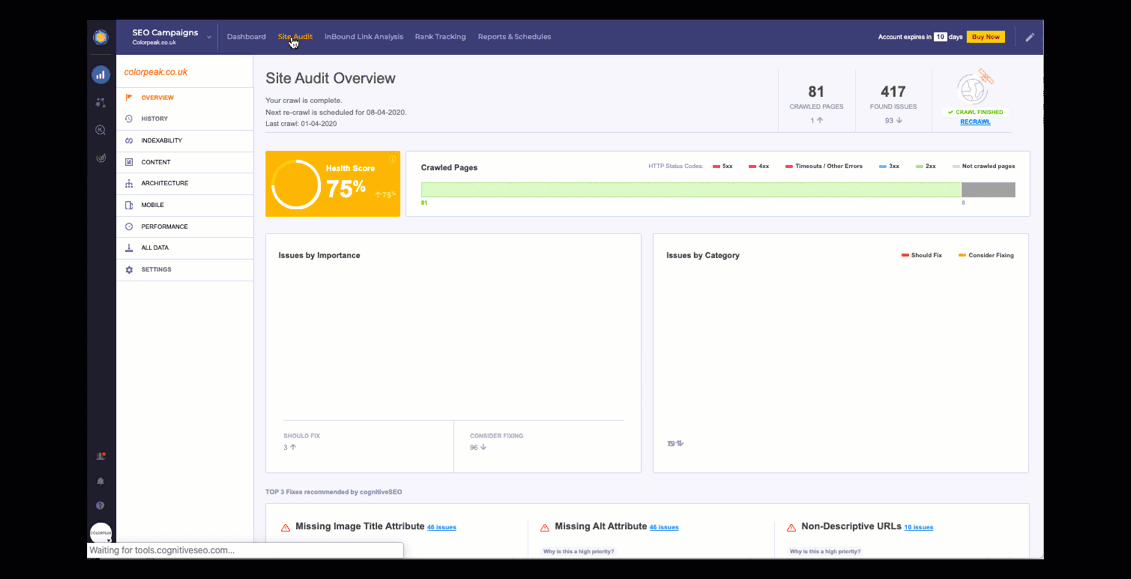
However, I was pleasantly surprised by CognitiveSEO's website analysis and the way it sorted out and displayed the data. They're doing that in a very concise and task-oriented manner. I can easily see myself just launching the Site Audit and after several minutes taking it for a spin squashing most of the "SEO bugs" on my sites:
- all meta tags, title tags, image alt tags, etc.
- broken link and duplicate content checks
- XML sitemap and structured data review
etc. etc.
And if there is something I don't understand they've sprinkled informative tooltips all over the place so you could easily use it as a beginners guide to SEO analysis (and any SEO expert should also benefit).
The PageSpeed Insights tab was also available, but "the data was missing" - this is possibly one of those SEO analysis tools that they still working on.
For a to-the-point fast SEO website audit software, I actually prefer CognitiveSEO over Screaming Frog SEO. The latter gets overwhelming sometimes. So well done CognitiveSEO.

Rank Tracking
Organic keyword rank tracker with a direct comparison to your competition keywords positioning
CognitiveSEO goes in lengths analysing Google Search results to assess the daily keyword standing, and it does help you see if your SEO rank strategies are making dents in the search results grid. They also implemented "data slicers" or a type of quick view tabs that filter out the keywords in the areas of importance. For example:
- Keywords Ranked in top 1-3 positions or 4-10 / 11-20 and so on until 100
- Keywords you're "not ranking" yet
- Only the keywords that "improved ranking" and also the ones that remained "static"
- and below the chart, you can find a timeline slider to narrow down to a point in your ranking project instantly

These slicers are amazing, and with provided search volumes, you can quickly predict your expected organic traffic. The tracking tools also lets you pin the competitors' tabs with their keywords rankings and, later, check up on them and see if they're working on the same keywords positioning. However, it would be even better if there was some way of a direct side-by-side comparison between my focus-domain and my competitors.
Maybe CognitiveSEO will figure it out at some point.
To summarise CognitiveSEO Rank Tracking tool is decent for what it is, however, I'd like to see them expanding it into more automated organic keywords data gathering. A type of advanced SEO tool that encompasses LSI and recent Google's neural network-based technique for natural language processing (NLP) - BERT update from the end of 2019. I think this is the future of keyword tools.
CognitiveSEO Site Explorer and inBound Link Analysis
A great contender to Ahrefs Site Explorer
Their backlink database and crawling scope are surprisingly accurate and resemble Ahrefs backlink checker that is often touted as the "backlink gold-standard" in the SEO industry. I've made several side-by-side random domain comparisons, and in most instances, CognitiveSEO came very close in showing the number of backlinks to that of Ahrefs Site Explorer.

Although, this small sample is by no means a comprehensive study of "which SEO site analysis software found more backlinks" but a pleasant surprise I wasn't expecting to see. And the Ahrefs Site Explorer was still slightly better in any case.
What is also interesting is that you can upload your own backlinks to increase the accuracy further. I can't recall that backlink feature with any other Site Explorers I've used, and I found it worth exploring.
In summary, CognitiveSEO is a reliable source of SEO backlink analysis for sure.
Link Rank Checker
It's worth mentioning the CognitiveSEO Link Rank (measured from 0-100). This is a more targeted SEO website grader that we already know from Majestic SEO Trust Flow (TF), MOZ Domain Authority (DA) or Ahrefs Domain Rank (DR).

CognitiveSEO Link Rank is influenced by a host of different SEO metrics as calculated by their link explorer, website audit and other SEO analysis tools. The score I got my domain was the harshest of the above-mentioned research tools (and probably closest to Majestic SEO). Also, the Link Rank score is only accessible at the SEO Campaign level. When you research via the CognitiveSEO Site Explorer, the score is replaced with vague Page/Domain Influence score marked as either "Low", "Average" or "High".

Among the other SEO metrics, the most prominent are:
- Referring Domains
- Total Links (note, they cap their backlink checker showing up to 20 strongest backlinks from any given domains)
- Link Velocity with Visual Explorer that can stand as a link building guide
Then there is a boat-load of SEO data, filters and slicers.
Among all CognitiveSEO optimization tools, this one is the most overwhelming and requires a lot of time to familiarise yourself with. I'm using Ahrefs Site Explorer already, and I have a tough time to switch - its mechanics and the interface is much different than to what I'm used to.
Side note: I suspect that as Ahrefs grows more and more popular, their web crawler bot will become a persona non-grata blocked now by various hosting providers in an effort to save server load. In such circumstance, the multi-source data agglomerates like CognitiveSEO may take precedence and show more accurate SEO stats in some areas.
How can Site Explorer help you in your SEO positioning?
To me, the whole backlink checking option serves one purpose - recognise the general trend. Meaning, I want quick info on whether a particular domain/page holds any SEO authority or not. And also monitor what, if any, spam attach to my website backlink portfolio. I won't bother making sure the tool finds every single backlink. Why? Because it NEVER will.

All SEO Tools will always just attempt to follow Google, but they will never be 100% accurate or even close to being correct. It has always been just a guestimation at best - and the Traffic Estimators, Backlink Checkers or Keywords Ranking tools role is just to show us the general trend and pointers for the next step in our SEO strategies.
And same goes for CognitiveSEO Site Explorer - I use it for:
- domain authority assessment (they have this great and straightforward Page Influence and Domain Influence at the top bar - by the way, it's NOT vague, it's perfect for showing your SEO clients and prospects on a sales meeting)
- backlink analysis and anchor text redistribution as a quick link building guide or to simply check my links health
- BONUS! Broken Pages: this is a unique feature most push to SEO Site Analysis only; I love that CognitiveSEO shows the 404-data in the Site Explorer, and they're making it a superbly useful to quickly analyse outdated content or subjects you could attempt to revive or repurpose. All without resorting to a tedious SEO Audit.
There is a slight difference between Site Explorer and inBound Link Analysis wherein the latter CognitiveSEO seems to combine multiple tab views from the Site Explorer detailed overview under one. The inBound Link Analysis appears only under Campaign SEO for a given project where the tracking and data measurement is also updated in real-time from several sources at the same time (including Google Analytics and Google Search Console if you've connected them).
If you're doing some search engine positioning work and focusing on a particular domain, it would be advisable to launch a full-fledged SEO Campaign and monitor things that way rather than searching the Site Explorer each time.
Content Optimizer & Keyword Research Tool
A secret SEO tool that gets your pages and content ranked on Google without link building
I was raving about the CognitiveSEO Content Optimizer in another post already. And I'm also planning to shoot a video about it soon. Here I just wanted to summarise quickly what it is and why I like it so much.
What is CognitiveSEO Content Optimizer all about?
CognitiveSEO Content Optimizer is a web text editor that scans your submitted text (article) and lists tons of supporting keywords and topics to improve your article and, ultimately, your content marketing strategy. The tool bases its recommendations on Google's complex algorithms (mostly LSI, NLP, and large data comparisons). Content Optimizer starts with a regular Keywords Explorer that we know from many other SEO tools.
As per usual, you plug your main keyword idea (seed keyword), set the country and off you go.

Keyword Explorer
I like the fact that CognitiveSEO decided to trim the fat, leaving us with the most important factors related to the Keyword Explorer:
- Content difficulty from 0-100: it's calculated based on the top-performing articles on the subject - highly relevant score based on CognitiveSEO's LSI and sophisticated article scanning; this is one of the best keyword difficulty metrics I've seen around; as it informs you with what you'd be doing next - namely, optimising your content
- Links Difficulty 0-100: same as before but you should consider the amount of backlinking efforts that will go into the project
- Monthly Searches: a Google Trend graph to see the overall search volume course over the years
- Relevancy score 1-5 "stars": i.e. how close the (long-tail) keyword is to your seed keyword - this is great for a quick "search intent" assessment
- No. of words: you can check the "long-tail"-ness factor of any given keyword
- Search Volume: CognitiveSEO Keyword Explorer uses "from-to" brackets rather than absolute numbers - this is also my preference
- CPC $-value: this one is something I wouldn't expect there, and I'm a bit unsure about its ultimate purpose in that space - possibly to know if the keyword is monetised via PPC ads (?) (but what impact that would have on your optimisation decisions, I don't know...)

Similarly to the Keyword Tracking approach, CognitiveSEO implemented a lot of data slicers to filter out the most important SEO bits from a substantial volume of keywords. So other than the filters referred to the data points mentioned above, you can refine your keyword search with:
- Search Suggestions
- Focus Keywords
- Questions
And then you can also:
- Group by Topic
- Copy All or
- Export All to CSV spreadsheet
I must say, the keywords research is comprehensive and lands a lot of keyword suggestions to look at. On the Standard plan, it may not be the biggest keywords database out there (Ahrefs lands about 10-30% more depending on the query), but CognitiveSEO keyword analysis serves you the most relevant SEO keyword ideas you should be considering on your website. And apparently, you can also expand the results count up to 3x on higher paid plans.
There is so much more to keyword analysis than you could ever see on Google Trend or Keyword Planner from Google so give it a go.
Side note: the "search intent" behind the keyword is one of the most important factors in generating revenue from the content that many SEOs struggle with, and I find CognitiveSEO's Keyword Explorer makes it a little bit easier.
Rank Analysis
CognitiveSEO also lists top 20 articles/pages that currently occupy the top search grid for a given "seed keyword". This is the next logical step (tab) in your SEO Content Optimization journey which reveals who you are up against via the following self-explanatory data points:
- Content Performance
- Focus Keywords
- No. Of Words
- Domains To Url
- Domains To Site
- Date Published

The most apparent is the Content Performance progression bar from 0-100 that you can eye-ball and immediately grasp who makes an SEO effort and where. I also found myself using the tool as a unique content curator:
- The grid is a swift SEO checker and gives me a quick insight into the web pages that comprise of the juiciest content.
- While using it as a rank checker, I can filter-out a blog post or two that ranked due to backlinks alone, got a low number of keywords or were published a long time ago (and are possibly outdated).
- I can also click on the given record and analyse the LSI keywords that are prominent in the article! In any case, CognitiveSEO Ranking Analysis equips me with the most important data points that allow me to see what's behind the Google Search curtains.
I'd love to see CognitiveSEO expanding on that content curation theme a little bit more and provide the full top-100 pages breakdown with data slicers and filters. Note, you can expand to the top-100 articles on their higher-paid plans (but I'm not sure if it comes with any additional features).
Again, they offer so much more than what you can find in other keyword explorer tools or even SEO toolbar and Chrome extension widgets. And definitely more than plain keyword suggestions you get out of Googles Keyword Planner.
Content Optimizer
Once you know what you are writing about or you already have something that needs optimizing, you can go ahead and fire the Content Optimizer tool.
Again, I've devoted a few good words in an attempt to perform the Content Optimizer's detailed analysis in my other article, so definitely check it. Here, I'll just quickly recap why I find their SEO optimizer so essential to my digital marketing activities.

Firstly, the Content Optimizer interface is superbly intuitive. With the use of colours and strategic layout, it takes very little guesswork on what you need to be doing there. This is essential for speed of implementation and handing it over to VA or someone who might not necessarily want to learn some complex SEO-tool (i.e. non-SEO content marketers) but would greatly benefit from it anyways. For any ambitious content marketer or resourceful digital marketing strategy, that tool is a must.
Secondly, I've ranked unbelievable keywords for my clients on top of Google completely without launching any link building campaigns. Simply by using Content Optimizer and producing a great article. This isn't to say that "tHe bAcKlinKing iZ DeAd". I'm saying that there is more to the keywords LSI (and now Google BERT updates) than one might conclude from following a basic "beginners guide to SEO" or "SEO keyword research tutorial" on YouTube. Slapping all your H1-H3 with "{marketing consultant|consultants of marketings}", duplicate content and a broken grammar is slowly but surely a practice that Google is working hard NOT to reward anymore.
And last but not least, I truly believe that with the proper use of Content Optimizer in your online marketing you're going to produce a much better, juicer and, what we like to call, well-researched articles. With this tool, I often find myself deriving new ideas as I'm optimising the content within the tool. The "Keywords you should use" or "you should use more often" suggestions, as well as "content ideas via questions people ask" are a fantastic resource in and of itself. Many times I found pointers to the new ideas and avenues about the subject that I've missed or not realised before I sat down to write the piece.
To simply put, optimization tools like Content Optimizer make the Internet a better place.

What I'd like to improve about Content Optimizer
The one thing that is apparent in the keywords software is how detached it is from the rest of the platform. It almost seems like it's done as a side-kick to the main SEO Campaign tools. At the moment, the articles are mixed up all over the "Continue Where You Left Off" section, and it would be nice to have them at least categorised or assigned to different projects (domains).
So what I'd love to see is better integration with the rest of the SEO toolkit. For example, it would be nice to be able to launch an SEO campaign project and have the selected pages and articles listed for "content optimization". And while we're at it, why not have a trigger button for the tool to scrape the existing content from the selected pages for you to optimise it.
Further, have it automatically calculating the improved LSI performance - listing the organic keywords ranking that are popping up on Google Search. This could be similar to the Site Auditor step-by-step SEO guides but for all your projects content optimisation instead.
CognitiveSEO Review Summary
As Google Search Algorithm becomes more and more complicated and new layers of complexity are added on top of an already intricate network, an all-in-one SEO software companies will have to make a choice.
- Either they'll attempt to predict and replicate what the biggest company in the world is up to next. That means pouring resources in an attempt to the ultimate SEO toolkit by combining everything there is while trying not to sacrifice baseline user experience (think how convoluted Google Analytics Dashboard is - and that's just analytics!).
- OR they will take a specific direction and put all their efforts to help their customers achieving targeted results (think MOZ Local)
From a pragmatic point of view to the whole SEO, I see the second possibility much more compelling. And fortunately, I see CognitiveSEO taking precisely that direction - to become a highly specialised SEO tool for organic SEO projects and affiliate campaigns. And this isn't to say they don't have their bases covered - quite the contrary.
The software interface is very responsive and didn't take me long to learn the basics (apart maybe from the Site Explorer). I found all the SEO features highly practical and aligned to make a substantial difference in my organic SEO rankings - whether for my domain or my clients. There are also Free SEO Tools available to take a look but they are very limited. If you're an SEO beginner and you're looking for free SEO tools at CognitiveSEO you will need to supplement them with something else like Answer The Public.
The entry-level CognitiveSEO package cost $129, which is $30 more than popular SemRUSH or Ahrefs basic packages (or Majestic SEO / MOZ Pro). However, neither SemRUSH nor Ahrefs provides Content Optimizer, and eventually, you'll have to look for it somewhere anyway. Maybe it would be a good idea for CognitiveSEO to offer it separately for a smaller price?

Additionally, big "all-in-one" marketing agencies and everyone who also require PPC analysis, social media marketing or some complicated data associations while exporting hundreds of spreadsheets with unlimited data to play around with - those will need additional solutions anyway.
Still, if you specialise in organic SEO or in search of fast and practical SEO guide both for SEO experts and beginners (even to jump start their SEO training), I recommend investing in CognitiveSEO.
It'll be worth it, and the software will pay itself back faster than you think.
Article originally posted on https://colorpeak.co.uk/cognitiveseo-review/
SEO Content Optimization – CognitiveSEO vs SimilarContent
This article was originally posted on Colorpeak Blog - SEO Content Optimization – CognitiveSEO vs SimilarContent.

WE’VE OPTIMIZED THIS ARTICLE WITH SIMILARCONTENT SEARCH ENGINE CONTENT OPTIMIZATION TOOL
MARKETING AUTOMATION - The “marketing automation” keyword and the optimized content I’m referring to throughout the article is here: Marketing Automation Tools – The DIY for Beginners
NON-AFFILIATE REVIEW - This review is my honest feedback as a dedicated SEO enthusiast in constant pursue of optimisation tools that provide the best results.
SPOILER ALERT! COGNITIVESEO CONTENT OPTIMIZATION SOFTWARE WINS (WITH A BIG CAVEAT WORKING IN FAVOUR OF SIMILARCONTENT OPTIMIZER, BUT MORE ON THAT BELOW). IF YOU’RE AFTER SEO CONTENT OPTIMIZATION IN THE ENGLISH LANGUAGE, BOTH TOOLS WILL GIVE YOU VERY CLOSE RESULTS. AND THE RESULTS BEING HIGHER RANKINGS ON GOOGLE SEARCH ENGINE FOR YOUR OPTIMIZED ARTICLES.
SO, HERE’S HOW BOTH OF THE TOOLS GO ABOUT DOING CONTENT OPTIMIZATION.
How To Do Content Optimization Correctly? – Seed Keyword Analysis
First, both CognitiveSEO and SimilarContent analyse the top searches to find who gets the Google engine ranking right and who doesn’t. After the tools combine the findings, an equation is run to assess the outcome. The idea is to get you information that is easy to interpret and provide you with a general direction in which to take your raw, unoptimized article.
As an example, I decided to drop a hard keyword: “marketing automation”.
CognitiveSEO Keyword Analysis
The tool does an excellent job of showing you the entire picture at first sight. Without clicking away, I see:
🠮 CONTENT DIFFICULTY
The “gist” of the keyword analysis step and the number from 0-100 that tells you how sharp your content optimization needs to be if you want to enter the content marketing competition at the top of Search Engine Result Page (SERP). “Marketing automation” scored 77, marking it as a “very hard” keyword.
🠮 LINKS DIFFICULTY
CognitiveSEO goes an extra step here and also lets you know that the content optimization alone ain’t going to cut it. The same scale as before – from 0-100 – and “marketing automation” is marked at 72 (“very hard”). Underneath the Links difficulty score, I see an extra piece of information about how many referring domains do “Score 72” actually mean (“~49 sites” backlinking to my “marketing automation” article to enter the top SERP online competition).
🠮 MONTHLY SEARCHES
It shows a popularity trend (Google Trends) of a given keyword in the selected country. For “marketing automation” keyword in Google.co.uk the Monthly Searches feature did not work (the result was “N/A”). Surprisingly it did work for Poland or the USA but not for the UK.
But it doesn’t end there. Still, in the same birds-eye view, CognitiveSEO goes even deeper with the Keyword Analysis. And if there was ever any doubt if you should spend the next several hours working on your SEO content optimization, Keyword Explorer and Rank Analysis features should swiftly dispell any uncertainty.

SimilarContent Topic Difficulty screenshot - establishing keyword difficulty for SEO content optimization
🠮 KEYWORD EXPLORER
The software breaks it down on a table with primary filters such as Search Suggestions, Focus Keywords and Questions. These I believe, are self-explanatory keyword categorisations that provide a full panoramic view of your seed keyword landscape.
There is also “Filter” option for a more refined inspection and an excellent feature “Group by Topic” that in one click reveals the central themes around your chosen keyword. Here you can educate yourself on the search intent behind the chosen keyword. A handy feature and possibly a game-changer if the topic you attempt to target is new to you.
Keyword Explorer also shows a set number of keywords they called “opportunities”. For “marketing automation” I was given 916 keyword ideas, that CognitiveSEO artificially limits on my “Starter Plan” ($129.99/mo). Apparently, I could enable the hidden data and “up to triple” the number of keyword opportunities listed if I was to upgrade to the “Business Plan” with “custom pricing”.
🠮 RANKING ANALYSIS
The tool shows you the other performing websites and their optimized content ranked at the top of the Search Engine grid. It lists the main ingredients of your digital content optimization and marketing strategy you need in order to compete with the top contenders, such as:
- Content Performance (from 0-100),
- Focus Keywords (the number of topically related keywords),
- No. Of Words (of the entire article)
- Domains To Url/Site (backlinks needed)
- Date Published (how old is the original piece)
I was able to review the Top 20 Pages on the Google Search, again with an option to expand it up to the Top 100 on a “Business Plan”.
Finally, the Content Assistance tool is where the rubber hits the road. I’ll break it down right after I visit…
SimilarContent Keyword Analysis
The software splits it down to three separate tools. Suddenly I wasn’t getting the useful “birds-eye” overview that CognitiveSEO provides in one spot. I think the analysis and content strategy tips are much more partitioned and hard to follow when compared to the other software.
🠮 TOPIC DIFFICULTY (TD)
The gist of your keyword investigation will happen under Topic Difficulty tool. SC runs their formula against the top 20 articles on Google Search and presents you with the 0-100 scale of keyword difficulty at the top of the side panel. “Marketing automation” scored 79.9, which is similar to CognitiveSEO. There is no backlink analysis letting you know the number of referring domains needed for your optimized content, but rather a vague statement “Hard & Need High Authority Site”.
Next to the Topic Difficulty score, SC presents you with a bar chart of the top 10 articles and their current SEO content Performance Score (from 0-100). I have to note that the Bar Chart was confusing to me at first, and I had to watch the instructional video to confirm what it actually shows (the Article Performance for each page ranked).
A little bit below, I’m happy to see a summary of Google Entities (or Snippets) for my “marketing automation” keyword:
- Ads: 3
- Video: 2
- Questions: 0
- AMP: 20 (and why 20 suddenly? Shouldn’t it be the top 10… ?)
It is a nice feature and… utterly inaccurate in my case.
I’m not sure if this is desktop or mobile SERP or both? The entities I see on “my Google” are (desktop/mobile version):
- Ads: 4/4
- Video: 0/6
- Questions: 4/4
- AMP: 0/2
Also missing from the tool are: Featured Snippet, People Also Search For, BoP (Bottom of the Page) Ads. I’d like to see those search engine services to be counted in the KD’s SERP guide.

META Title/Description Optimization
For some strange reason, SimilarContent thought to place “To Optimize Title/Description” suggestions and take 30% of the screen’s real-estate for that information. There, in fine-grain detail, SC tells you where you should put your focus/LSI/variable keywords to compete on organic searches. But why do I need to see these recommendations here?
In any regular SEO content optimization workflow or blog creating practices, the META Title/description content optimization is the very last part that you sort out AFTER the entire article is thoroughly developed, optimized and implemented on your website or blog.
Therefore at the early stages of the Topic Difficulty checks, the Title/Description content suggestion is an entirely unnecessary technical trivia. A one that you usually sort out at the end of the journey with different page optimization tools for your convenience (like Yoast or PageOptimizerPro). However, if SimilarContent insists on informing me of how the top 20 strategised their Titles/Descriptions and existing content, I’d rather had that info located somewhere on the main table grid. And use the saved space for something more useful, like Keyword Brainstorming or MicroNiche Finder that are separate tools but could easily fit in that view (and be much more relevant to what I intend to do at the Topic Difficulty search phase).
Keyword “Synonym(s)”
Then there is the “Synonym” feature that I can only describe as some kind of digital content creation helper or a keyword ideas/opportunities tool in its early-stage zygote form. For “marketing automation”, it revealed “About 5 results” (SIC!), and, I suspect, there are some issues with pulling in the data like search volume and frequency of appearance. Currently, it offers less than Google Suggestions but, hopefully, something better will come out of it. Although I can’t say if it’s a “boy” or a “girl” (or something else) yet…

Topic Difficulty Competitive Breakdown and Content Optimization Strategy
Finally, we have the Topic Difficulty table breakdown, and similarly to CognitiveSEO, they go about exploring the chosen topic and its digital landscape.
But rather than listing keywords ideas or content “opportunities”, they focus your attention on the Top Sites that rank for the keyword in two different types of views: an existing page content data breakdown and a Search Engine list.
In my opinion, both SimilarContent Data and SERP breakdown views show almost the same information (Rank, Domain, Score, Score Chart and Facebook Shares all repeat). Both views could easily be put together under one tab and have another tab(s) revealing something different and aiding your marketing research.
In any case, the Keywords Difficulty keyword breakdown is more akin to what CognitiveSEO shows under Ranking Analysis tab. Although the table goes in-depth in some areas, I’m not sure about the practical use of what SC analyses:
- The table lists only the top 10 SERP results with no possibility to expand (CognitiveSEO shows 20 or more on a higher tier plan) – this is strange because SimilarContent claims they run analysis against the top 20 domains – so, why would they “hide” half of their data findings from us…?
- for “marketing automation” the top 10 SERP are somewhat similar, but I find CognitiveSEO to be a bit closer to what I see when Googling “marketing automation” keyword in my (UK) browser – it is not a big difference though
- both tools show the SEO content optimization performance/score for each ranked domain and, although the approach is different, the conclusions are very similar
- KD displays the entire SERP snippet with META Title and Description (CognitiveSEO shows only the URL path) – I like that and find it useful to see there, but I’m missing the addition of Google Entities and Snippets (CognitiveSEO has it)
- KD also shows the number of times the targeted keyword appeared in the description (it doesn’t count the title and the slug for some reason, so I find it half-done or not that useful)
- Finally, KD goes into great detail to analyse how many times each focused/recommended/similar word is used in the competitive articles – but I’m struggling to understand the usefulness of that information at that particular stage of the keyword research. I mean, I’ll go and keep working on the article under a different tool/view – SC’s Content Optimization. There I’m expecting to find all the fine-grain keyword suggestions and where to put them. I find the Topic Difficulty detailed analysis – “who-used-how-many-keywords” examination – completely inconsequential at the point of reviewing target keywords and searching for opportunities. The “who-used-how-many-keywords” information has no weight whatsoever on whether I chose to pursue the keyword or not.
The Topic Difficulty Tool is the weakest point of SimilarContent and a one that requires almost complete revamp to be able to compete with CognitiveSEO Keyword Explorer tool.

KEYWORD BRAINSTORMING/MICRONICHE FINDER (SEPARATE TOOLS/VIEWS)
Once again, SimilarContent thought to split the Keyword Research onto separate tools/views. I don’t quite understand that. If you’ve done your Topic Difficulty due diligence already, surely Brainstorming and MicroNiche Finder are a step back at that point, no? Why are these tools/views “a next step” on the interface grid? Their placement makes no sense for any keyword search workflow I can think of.
Keyword Brainstorming
is just a list of keyword ideas that contain all of the terms of a target keyword in them, e.g. “marketing automation tools”. It also shows the frequency of their appearance in the top 10 search engine results. For my “marketing automation” I was presented with “About 15 results” under “Similar and top 1 words” (meaning a Target KW + 1 additional keyword) and “About 5 results” under “Similar and top 2 words” (TKW+2).
The results were disappointing and knowing what other search engine optimization companies provide in the “keyword brainstorming” department; the tool is completely unreliable. For example, Ahrefs Keyword Explorer “Having the same terms” tab for “marketing automation” suggested 2001 keywords for the UK alone and 8064 keyword suggestions for the USA (+ 500 “Questions” and 1641 “Also rank for”). Now THAT is what I call a “Brainstorming”. But even CognitiveSEO with its 916 “keyword opportunities” comes out much better. I use Google Suggestions or Answer the Public with much better outcomes than SC keyword ideas.
Keyword Brainstorming gets F- and Gryffindor loses 150 points.

MICRONICHE FINDER
this, on the other hand, is a very interesting idea that can aid your SEO content. Especially useful if you want to nail an accurate tag(s) or a category to your article. MicroNiche Finder is just a category path or a breadcrumb of the topical relevance of your targeted keyword. It listed seven different paths for my “marketing automation” keyword, and I found it uniquely missing from other tools, including CognitiveSEO or even Ahrefs.
Ahrefs “Parent Topic” or CognitiveSEO’s “Group by Topic” could be considered a similar option. Still, it’s not entirely the same, and SimilarContent seems to define the “root path” or the theme’s origin of the keyword more in-depth.
I can also see myself using the paths for topical interlinking within my website content. Or at least as an optimized content tiering and content creation strategy.
I think if applied correctly across a website or blog, MicroNiche Finder feature could make a positive difference for your search engine optimization ranking.

CONTENT REWRITER
Like the name suggests it is an article spinner. I use other tools for that already and don’t find it particularly beneficial. SC claims to use “advanced AI” in the text spinning and suggests to use it only in “chunks” of no more than 100 words for the best results. I tried a couple of short eCommerce product content descriptions I’m working on at the moment. The results were mediocre, not terrible and better than some “mainstream” content spinners. Although it is a nice addition and SC says they’ll keep improving it, I won’t hold my breath, because this isn’t something I’m after when I’m logging in to SimilarContent dashboard.
TODAY’S FRESH KEYWORDS
This is just a Google Trends with the most popular search terms for a given day. This feature is cute, but not particularly useful in my opinion (unless you’re working on a gossip/news niche – but even then would “Today’s Fresh Keywords” feature be a real “game-changer” for you? … ).
Content Optimization vs Content Optimisation
We arrived at the heart of the matter. The point of all those previous searches and crafting strategy was to figure out the subject and write what I call a “raw version of an article”. I’ll take a step back and introduce my 7-step workflow for an optimized content creation that looks roughly like this:
- An idea pops in my head, or I’m ranking client’s website/blog.
- I do keyword research.
- I create a raw version of an article.
- I drop it to the content optimization tool and edit it.
- I launch it on the website.
- I further optimize page content and run the URL through SEO on-page optimization tool.
- The fully optimized page or blog gets officially launched and spreads on my IFTTT and social media network.
I use multiple SEO, content optimization and marketing strategy tools to wrap it all up. CognitiveSEO or SimilarContent can only play a partial role in all that, but an important one. Here’s how each plays it.
CognitiveSEO’s Content Optimization
You drop an article to the editor, and a list of suggestions appear on the right-hand sidebar. CognitiveSEO groups the suggestions into five “dropdowns” or lists where numerous “focus keywords” are given:
- Keywords already used
- Keywords you should use
- Keywords you should use more often
- Keywords stuffing (so the ones you’ve used too many times)
- Content Ideas via Questions People Ask
The sidebar also provides you with current Performance Score of your article (0-100), a number of focus keywords used, Flesch-Kincaid readability score (0-100) and the overall number of words you used in the article.
Further, underneath the article Performance Score, the tool tells you whether your optimized content “can rank in the top 3 Google results”, and what the possible Searchers Intent is for the targeted keyword.
CognitiveSEO Keyword Highlighter (FTW)
However, the real highlight of the CognitiveSEO Content Optimization editor is the “Highlight Keywords” feature. I love that feature. It highlights all the keywords in your article with colours matching the keyword suggestion dropdowns. That way, you can really see the spread of keywords in your article, strategise the placement and have your material, literally, coming to light right in front of your eyes. CognitiveSEO Keyword Highlighter is a simple feature aiding your content strategy, and it’s an unbelievably fun one. It motivates me to pursue the content optimization further and max-out the performance score of my articles. Well done, CognitiveSEO!
The keyword suggestions given are spot on as CognitiveSEO uses a complex Search Engines LSI with multiple other indicators and formulas to lay them down for you and transform your text into a search engine friendly content. In fact, all the articles that I’ve treated with CognitiveSEO content optimization immediately ranked in top 20 without any backlinks, while the “marketing automation” – which is a tough keyword – picks up in the top 50 (without backlinks).
The overall interface is clean, sharp and extremely well-thought-out. CognitiveSEO Content Optimization Tool is an A++ product and a true highlight of their search engine optimization software package.
If you want an excellent content optimization software and can afford it, this is it, folks!

SimilarContent’s Content Optimization
Similarly to CognitiveSEO, SimilarContent uses a sidebar to list keyword suggestions grouped in three distinct tabs:
- One word (meaning single-word suggestions)
- Multi-word
- Questions
SC computes each tab’s keyword suggestions under four distinct indicators:
- Not found
- Low
- Good
- Extremely (poor choice of words, should be “overused”, “excessive” or something…)
The content strategy implications are similar to that of CogniticeSEO list dropdown, but I see a potential to fine-grain the keyword placement. I am starting to like the idea of “one-word” and “multi-word” suggestions, and I’m beginning to see how it could work to my advantage. CognitiveSEO is much more rigid in that, and the suggestions are fixed – which has its own pros, like keeping it simple, and making it easy to implement.
The main thing is the SimilarContent keyword suggestions overlap with CognitiveSEO ones, and I suspect they use similar formulas to pull them out.
Worth noting is that SimilarContent uses “AI text analysis” that is available only in English. I believe that feature makes all the difference in the quality of the keywords scoring and suggestions. That makes the optimization in other languages inferior.
SimilarContent also gives you a Relevancy Score, which is the same as Performance Score on CognitiveSEO but works a bit different. While the first tool gets you to score from 0 to 100, SC makes you land somewhere between 55-75 points for the best results. More would be over-optimized, which is a strong (negative) signal for Search Engines. CognitiveSEO has its Keyword Stuffing list of course, but SC might be more risk-aware in not letting you go overboard. “Marketing automation” example on CognitivSEO has nothing listed under Keywords Stuffing, while the same article on SimilarContent lists 36 keywords under “Extremely”. These are all suggestions only, but important ones and SC does a great job at letting you know whenever you’re trying too hard.
Finally, there is a current article data breakdown, and SC’s Content Optimization tool informs you what language you use (duh!) and the number of words in your article; but also, the tool computes the number of letters, phrases, and even sentences. These are great additions to the overall excellent content optimization SaaS for SEO.
The main thing that I miss is the Keyword Highlighter, which makes working on SimilarContent dull. But once the content strategy highlighter is implemented, and they get the interface cleaned up a bit, SimilarContent Content Optimization offer is going to be hard to dismiss. And all those $100+ ticket SEO tools may struggle to make a case against it.
Overall, SimilarContent Content Optimization for SEO is extremely well priced and well done for a product in just under a year of development.
Multi-Language Content Optimization
I primarily work in the realm of the English language, but I always felt that the part reason for my reluctance to work in my native language is the lack of focus and effective tools that support search engine optimization in non-English (hence, lack of awareness). And I don’t blame anyone. I can’t expect an SEO SaaS companies “from California” to focus on some small country with an obscure language no-one else is using. Traffic and users behaviour will dictate what we bet all our chips on. However, the fact is that the non-English language countries are left behind, only catching-up to the SEO cutting edge. This ultimately can mean only one thing: the audience from these countries hold keys to uncharted Gold Mines. Some of these digital markets are like Lost Cities of Z waiting to be explored by Westerners looking for treasures and fame.

My point is that there is a massive discrepancy in the way SEO works in the UK when compared to the USA. There is an even bigger difference when I compare the UK to other European countries. Some premium tools already support general Keyword Research in multiple languages, but we need more focus on niche languages.
At the beginning of October 2019, CognitiveSEO added all Google supported languages in their Content Optimization Tool. I checked the Polish language option, and I can see that I could use the tool right away.
I think this is a sign of maturity in the industry when such advanced tools start including other languages than just English. Although I find CognitiveSEO Content Optimization for Polish slightly miscalculated in difficulty scoring, it is extremely helpful to have that in my SEO tool kit.
SimilarContent already supports 15 languages and claims to add more. Unfortunately, my language (Polish) is not one of the supported (yet) and the fact I didn’t pay attention to my German teacher in school; I just couldn’t test the multi-language options. Hopefully, when they update the software to include the Polish language, I check it out and submit my findings in this article.
In any case, kudos to both for a great attempt to include more languages and open more countries to an advanced SEO.


How much SEO content optimization tools cost
Content optimization tools follow a “pay-per-click” pricing model we know from Google, Facebook Ads. In that, certain operations cost you “a credit/query balance”. This means that you will have to work on optimizing all your clicks to get the most out of each tool. The prices range wildly and I’ll try to explain the value you get out of each SEO package below.
CognitiveSEO starts at $129 per month and has its balance calculation simplified. They give you one pile of credits/points (“queries” they call it), 250 points per month on the Starter Plan, and every “Submit” costs one point. If you’re not careful, you can nuke the entire balance at the beginning of the month. And with the way CognitiveSEO approaches the thing, it is easy to do. For example, I found that when I click the “back” button on my browser, points disappear. When I do a repetitive search, something I searched a second ago without an update, points disappear. Or I merely open previously edited article, again, points disappear.
I also find it vial that clicking to analyse the entire existing content carries the same point value as peeking at some obscure long-tail keyword in their keyword database. Because I don’t use their Keyword Search or Site Explorer tools much, I was lucky enough to have never run out of my credit balance, but I hate that aggressive approach to quota, anyway, and I see it as the weakest point of CognitiveSEO package.
SimilarContent range from $19 to $79 per month and handles the balance computation much better than CognitiveSEO. SC splits the clicks into four different segments and count each separately: Keyword Ranking, Analyze Article, Keyword Research, Niche Discovery. The best thing is that the quota resets every day rather than every month. So there is some freedom in that, and if you go overboard one afternoon, you only need to wait till the next day to have a blast again. Also, SimilarContent gives you plenty of options to scale your use as different pricing tiers are available – starting from only $19/m is a tremendous value.
CognitiveSEO shoves you at one fixed tier ($129/m) and then offers a “business plan with custom pricing”, which I guess means higher costs.
SimilarContent is a clear winner here.
What about CognitiveSEO Campaign Tools and the Site Explorer?
I deliberately skipped the more fundamental SEO tools that CognitiveSEO offers, because I don’t think they hold any relevance to the subject of this comparison (SimilarContent doesn’t offer anything like it). Ahrefs or Semrush would be more suitable to line up against CognitiveSEO, and that is a subject for another article.
Summary and which content optimization tool should you choose
While I find the Content Optimizers a head-to-head competition, CognitiveSEO wins with SimilarContent in the Keyword Analysis department by a long shot. But here’s the thing: both are sore losers to Ahrefs.
I find it especially saddening information for CognitiveSEO that put a lot of effort to provide as much information as Ahrefs Keyword Explorer does. And for a price of $129 – CognitiveSEO is not even close, I’m afraid.
I can have Ahrefs with all their bells and whistles for a not-far-off price of $179/m and completely smash whatever I can find on CognitiveSEO’s Keyword Explorer and all other tools they provide. Which is precisely what I do: I use Ahrefs for all the keywords, backlinks, content/site explorers and web-audit analysis. Then I use CognitiveSEO/SimilarContent for LSI Content Analysis and Content Optimization. And even further, I use PageOptimizationPro for a technical onPage SEO. That way, I can enjoy the best of all worlds without taking half-measures.
In that sense, I find SimilarContent a much better option than CognitiveSEO somewhat steep entry point package. If you use Ahrefs/Semrush for keyword research/backlink analysis already, you really should consider checking out SimilarContent offer. If you work in English, for a price of $19/m you get enough to put your articles next to whatever comes out of CognitiveSEO’s Content Optimization soft. Just make sure you’ve done your due diligence on Ahref/Semrush keyword explorer tools first.
Otherwise, if you like to keep all your essential SEO tools in one place and looking for an accurate, extremely well thought-out and fricktionless Content Optimization tool, CognitiveSEO should be the one. A high ticket price but no comprimises on the optimizations either.
Epilogue
SimilarContent is a startup, and an exciting roadmap is in place. They have a long journey ahead of them. Still, if they stay the course and keep themselves out of depth (e.g. not trying to be second Ahrefs), they may be one of the top contenders in their particular “multi-language diverse and multi-national inclusive content optimization niche”.
I truly wish them well and not just because I had the opportunity to get my spot at the front seat but, because, SEO is so much more than “Yoast and backlinks”.
Better content optimization tools = better content = better Internet.
Things I’d like to see SimilarContent focusing on:
- Keyword Highlighter – I love that feature on CognitiveSEO. I think many people do. CognitiveSEO gives you a visual overview of your entire keyword placement strategy right inside your text. It is also a strange psychological trick that motivates me to keep filling-in the text with “more colours” (missing LSI keywords). Looking at the block of boring text on SC takes all the fun away.
- Article History – this obvious feature is a must… I wasn’t happy when I discovered that I could not reaccess the past articles I worked on… Or still working on – the optimization takes time and often cannot be done in one sitting! Now I need to go through the entire process back again, copy-paste (fortunately I’ve made an external copy!) and waste additional credit. Really?!
- Default Settings – I’d like to have my default country and language saved in my profile. Majority of my searches go against the UK market and are in English. I don’t want to set it all up every time I log in to commit another search.
- Topic Difficulty (TD) – the Bar Chart with the Article Performance Score has the same purple colour as the Topic Difficulty Score placed next to it. It is, therefore, confusing on what score the bar chart shows as there is no tooltip explanation. There are multiple places on the dashboard where I’d like to see tooltips and different colours used to make it more clear. Also, some of the descriptions are inaccurate or confusing (e.g. “Extreme”… ?).
- The option “To Optimize Title/Description” in Topic Difficulty is unnecessary. Keyword Brainstorming/MicroNiche Finder tools are unnecessarily separate and in the wrong place on the dashboard. SC needs to rethink the whole KD and other supportive tools from scratch.
- Google Entities / Snippets summary in KD are inaccurate and they could be upgraded with additional Snippets that are missing (Bottom of the Page Ads, People also ask/Related Questions.
Check out YouTube Channel for more SimilarContent and Cognitive SEO info
This article was originally posted on Colorpeak Blog - SEO Content Optimization – CognitiveSEO vs SimilarContent.
How to Get Facebook & Google Pixel Ad Tracking using PixelMe
It's important that you understand, how people move around your website. The business intelligence you gather, compile and make sense of provides a big picture of your company direction. Online tracking or pixel ad tracking is a fundamental instrument in your marketing automation tool-kit.
Whether you like it or not, savvy-marketeers and modern businesses use pixel ad tracking to tailor their products and services to sell more, serve better and grow faster. It is then not surprising that several companies built entire businesses to serve just this single purpose – tracking you. Web analytics are a must these days and tracking user behaviour cannot be guesswork if you want to optimise your ads.

Marketing Analytics – the Key to Your Company Success
Nowadays, you can find many tracking and marketing automation tools to provide an almost infinite amount of data to track users and user behaviour. Most heard of (or used) is Google Analytics and their pixel tracking– a staple among online marketing communities. And Google’s Secret Weapon used to dominate the Digital World (ever asked yourself why such a sophisticated marketing tool is… free?). Some even go as far as to say it ruined the marketing.
Whatever your opinion is, Analytics is a powerful piece of marketing software for conversion tracking that you shouldn’t underestimate. But does it end there? Certainly not!

Google Analytics – The Easiest Most Difficult Marketing Tool to Implement
One of the Analytics problems is its interface and complexity. Or its ‘sandboxiness’. Google indeed puts all the effort to make it super-easy for virtually everyone to plaster their tool on their websites. But once it’s there and you enter Analytics, it kind of leaves you hanging. It takes a lot of time and knowledge to understand the jargon, the mechanics of the tool, and how to set things up like tracking pixel or conversion tracking for yourself – not only on your website but also on the overview dashboard. We’ve seen many business owners withdraw to just tracking… traffic instead of tracking user behaviour. Or whatever the default GA dashboard shows. With many not even understanding what “Bounce Rate” is.
I once had someone ask me why their website "got only 43% of the "bouncy score" – thinking it's Google's "coolness" metric of some sort… indeed, the "bouncy score" should be the next big (bouncy) thing in internet marketing.
PixelMe – Going Beyond Google Analytics
No wonder many marketers took their expertise in data analysis to and decided to build a tool that gave their own spin around Pixel Ad tracking and business intelligence. One of those tools is PixelMe.
Folks at PixelMe looked at all that GA-sandbox confusion and decided to just cut to the chase. "What do marketers and website owners need to really know from people visiting their websites?". They created a tool that is 100x easier to understand, navigate around, and implement than Google Analytics ever has been. And it’s great!

How does a pixel tracker work?
To better understand Pixel ad tracking, first, you need to understand what a tracking pixel is. In a majority of cases, it is a code snippet that is triggered when a visitor lands on your website, clicks on a link or opens an email. The pixel script communicates with the source server, which registers a user-triggered action. Meanwhile, the user is “tagged” with a unique ID, and the entire website session gets recorded in “a browser cookie” file.
It is worth noting that the Internet browsers refer back to cookie files every time users come back to websites. And, as you already suspect, the pixel server is then getting informed as well.
For example, every click made by the user can be captured and tracked so you can adjust your conversion actions. In other words, tracking pixel allows you to gather data to improve your digital ad and marketing strategy. All that is based on the user behaviour tracking data that is provided by a pixel code. By collecting all that data about user behaviour, you can optimise your ads, content and improve retargeting.
Here are Top 5 things to set up in PixelMe to effectively utilise Pixel ad tracking tool:
- Retargeting (re-marketing) via Short-Links – you can develop super-effective retargeting audience groups from any link you share. PixelMe starts as a web-link shortener but then allows you to incorporate them with advertisement retargeting pixels, attributions and various marketing automation hacks.
- Assign Urchin Tracking Module (UTM) – with the ability to include UTM tags to all your web links you will know where every website conversion comes from. When used in your marketing campaigns, you can further evaluate and also enhance your financial investments through the first touch, multi-touch, or last touch attribution versions.
- Serve as your All-in-One Marketing Platform – PixelMe automatically combines data from multiple platforms in one convenient dashboard. Within few minutes, you can plug most of your ads’ systems (Facebook, Google, etc.), many CRM platforms, as well as various analytics platforms (like Segment or Google Tag Manager).
- Test and decide what works for you – test and see which of your marketing channel brings the highest ROI and which should you abandon. Because PixelMe allows you to measure the influence of any kind of paid or natural network, you no longer have to guess if a given investment is worth throwing money at it.
- Map your customer journeys – all that data means nothing if you can’t test your assumed touchpoints and paths to conversion. PixelMe allows you to look at each customer touchpoint and help you to understand its contribution in making or breaking the sale.
Business Analysis, Marketing Attribution And Tracking – Making It All Count
The one thing shared among many business marketers (and especially social media influencers) is the obsession with data hoarding. Everyone seems to obsess around clicks, likes, followers, subscribers… But not many take it to the next level and ask a question – “what it all really means to my business?!“. Because so many of those “stats” are just completely arbitrary. We call them the “Vanity Metrics” for a reason. But thanks to marketing tools like PixelMe, we can look at the pixel ad tracking data and the real-world examples that it provides. And then take an information-based action. If you dig deep enough, you may even find your own “Bouncy Score”.
Using Divi Theme with PixelMe together
See here how you can track every click via the Event Tracker on your website!
Check our YouTube Channel for more Divi Tips & Trick and Marketing Tutorials:
This article was originally posted on: https://colorpeak.co.uk/how-to-facebook-google-pixel-ad-tracking/
Tracking (onclick) CTA’s via PixelMe in DIVI Theme
If you work with Divi Theme and PixelMe, you quickly realise that adding a simple 'onclick event' to their Call-To-Action buttons isn't straightforward (Divi's buttons are styled anchor tags rather than regular HTML wrappers).
We make it easy for you! Follow this step-by-step process on our Fleeq page to implement PixelMe in Divi.

Here's how to implement Event Tracker of PixelMe in Divi Theme by Elegant Themes in 5 easy steps:
- Pick a button you want to track - either for a single CTA button or all buttons at once.
- For ALL CTA's, identify the default CSS Class of your DIVI Theme buttons (e.g. ".et_pb_button"). Use your browser's default inspector to confirm the right Class name for your button. Or to narrow down to a single CTA - input a custom CSS Class name in DIVI CTA Module Settings - Advance Setting - Custom CSS field (e.g. "callus")
- Next, log in to your PixelMe Dashboard and go to Smart Attribution - Settings - Tracking code
- Select "Tracked events" from the dropdown. You should choose whatever is closest to your CTAs event you are trying to record. Copy the generated event script.
- Log in to your WP Dash and go to Divi - Integration - Header. Insert the following jQuery script with the button's Class and your copied script from PixelMe:

Now every time someone clicks on the CTA(s) the event gets recorded on your PixelMe Dashboard.
This article was originally posted on Colorpeak.co.uk: Tracking (onclick) CTA’s via PixelMe in DIVI Theme
4 key skills of a WordPress web designer – a beginners guide
AS A PERSON WHO WENT FROM HAVING NO DESIGNER SKILLS TO BUILDING WEBSITES FOR A LIVING, I THINK IT’S WORTH SHARING SOME BASIC PRINCIPLES THAT HELPED ME BECOME A WORDPRESS WEB DESIGNER. TODAY I WILL TALK YOU THROUGH SOME CRITICAL SKILLS THAT ONE SHOULD DEVELOP TO BECOME A FULL-TIME WEB DESIGNER.
If you’ve ever considered becoming a web designer, but you’re not interested in learning to code, now is a great time to give it a try. Why may you ask? The answer is simple – there are so many tools that allow you to design without the back-end knowledge that you can become a WordPress web designer with a bit of imagination and some skills. But to become a successful web designer I would advise you to start with research. The reason why is because there is much more to web design than just translating your vision into a working and functional website using some software (that I will talk about as well).

1. Plan to become a WordPress web designer
First, to build a website you need to have an understanding of who is it for, what features are required and what are your client’s expectations. Don’t have a client yet? Perfect! You don’t want your first website, which is going to be a disaster anyway, affect your confidence. Start small. Does your mum have a hobby? That’s how I started. I had built a website where she could showcase her cat sweaters. I was not ready for e-Commerce yet to sell them to other animal lovers, but I could start with a nice portfolio showcasing her creations (and my basic WordPress web designer skills).
So, whether it’s your mum or a neighbour sit down with them and ask all the questions that you think will be important to build a website. I would discourage you from skipping this step and interviewing yourself. There are certain things you can learn only when you’re surprised. Therefore, an interaction with somebody else is the best way to do it.

The Importance of a Questionnaire
Check out our basic web design questionnaire that I used at the early stage before Colorpeak was an agency. It does not matter whether you’re a WordPress web designer or developer. If you’re building a website, then you need one. Below, I also included some additional links with other questions that may turn out handy for your project specifically. Be cautious though as too many questions will bore your client. Be accurate but don’t go overboard with three pages of questions. As part of a large marketing agency, there will come a time for fancy shmancy questions about the company’s vision or whether their solutions are better than their competitors. Now you need to know if they have a domain, what colours do they like (or hate), what is the website for and do they have content or do you need to create it.
Remember to use the questionnaire as a guide for your conversation; don’t just send it to them point blank. A discussion is a key to land a client. You will not get them through cold calling or emails. Therefore, you should practice this skill as often as you have an opportunity to do so.
Handy links for building your own Questionnaire
- WEB DESIGN QUESTIONNAIRE BY TREEFROG - A simple yet effective questionnaire created by Canadian web design company. Basic questions and tick boxes make the experience of filling in the form seamless.
- WEBSITE DESIGN QUESTIONNAIRE KNOW HOW - A know-how guide explaining what's important when creating a questionnaire. If you subscribe to their newsletter, you get access to the question list & ready to use form.
- 45 INCREDIBLY USEFUL WEB DESIGN CHECKLISTS & QUESTIONNAIRES - Checklists that cover multiple areas from content to usability to accessibility to standards, you’re a lot less likely to overlook important parts of a site.
- 100+ QUESTIONS YOU MUST ASK WHEN DEVELOPING A WEBSITE - You certainly don't have to ask all of them, but this list may help you figure out whether you missed out something important.
2. Technical - Hosting, HTML, CSS, JavaScript, UX
There is no way around technical skills development in web design. Fortunately, with WordPress, you can start without any and develop the understanding as you go. Of course, knowing HTML, CSS and JavaScript will help, but you can start without them to become WordPress web designer.
When you finally get to that stage when working on WordPress templates is not good enough, learn HTML first, then CSS and JavaScript will be the cherry on the top. HTML will take you no time; you will just need a few hours to know the basics. With CSS it will be much more, but you can do a day course learning the principles. Knowing those principles will allow you to look up specific things when you need them. JavaScript is a solid coding skill so you should have many websites in your portfolio that you are proud of before you jump into this deeper dive.

But at the very beginning, the technical skills that you need as a WordPress web designer are how to set up a website on a hosting platform and install WordPress on it.
WordPress themes that speed up design process
Start your first website by using one of the WordPress free templates. This will help you learn how it works and what are the principles of working with Gutenberg design engine. To make your website look more appealing there are some themes that offer more flexibility and will allow you to be more creative. These are Divi from Elegant Themes, Elementor or Beaver Builder. You can find out the pros and cons of each one on this YouTube video.
To state the obvious, as a WordPress web designer you will need some graphic design skills. Fortunately, these days there are many free repositories that you can source images from. If you combine them with basic skills of working with Photoshop or Gimp image processing tools you are set. Also, don’t forget to go through some User Experience (UX) guides. They will teach you the principles of good web design that will help the visitor of the website enjoy the experience.
3. Marketing
When creating a website in 2019, some marketing skills are a must. A WordPress web designer won’t get away without knowing basics of copywriting and Search Engine Optimisation (SEO), like keyword research and on-page optimisation. I know many people who would argue with me on that point, but I believe that a competent web designer should have this knowledge.
Content writing - copywriting is the key
You may not have to write content for your website as the client will provide it, but you need to recognise when it’s crap. It's part of your job to advise your client that they need to hire a better writer. Even better, to leave the copywriting to you (or your trusted freelance copywriter - you will find them on Fiverr and People Per Hour, although it takes few orders before you can find somebody trustworthy).

You will also need to skilfully describe what each page is all about in between 120 and 158 characters in a page description. That requires not only copywriting skills but also some keyword research and SEO knowledge. Fortunately, there are plugins for that! For example, Yoast will not only tell you whether your meta description or page title is too short or too long but also it will score your keyword strength. It will also suggest how to correct your text to make it more readable and point the header tag structure (H1-H3) in relation to the keywords. It’s a great tool. Optimising images is also important, and you need to have tools to decrease image size to speed up page loading time. As a WordPress web designer, you need to know how to add Alt Tags and descriptions and geotag them, which helps with Local SEO.
Keyword research and why is it important
In terms of keywords, clients will often tell you what keyword they want to rank for. Nine times out of ten they will be wrong. Sometimes because the competition is too strong and sometimes because nobody searches for that keyword, so there is no point to rank for it. I have included some articles below that will give you a better grasp on keyword research. After that use Google Trends or Answer the Public tools to judge the value of your keywords.
Tools that will help you do the keyword research
4. Hungry for knowledge
Last but not least! In fact, wanting to learn is a major player in changing your career path to a WordPress web designer or any website designer or developer, to be frank. The web design field is vast, and there are many stages to learn about it before you can confidently say you are a competent web designer. You will need to be passionate about it and be hungry for knowledge. We live in the time where there is a YouTube or GitHub answer to every problem that you may encounter when designing a website, whether you want to change the colour of the font or animate something in JavaScript… and yes, I’m thinking about my mum’s cat presenting his favourite sweater on a catwalk….

Conclusion
It seems like a lot, but do not feel overwhelmed. You will simply acquire all these skills while designing websites and being open to self-learning. I am a firm believer in "learning on the job" and acquiring abilities that you need to resolve problems one by one as you approach them. This is why the best way to learn WordPress web designer skills is to actually try and design some websites for fun and google your way through obstacles. So, go ahead, start now. Just register your new site on WordPress today, and tomorrow… well, the sky is the limit… OK, if you think this is cringy, then it is, but do it regardless. No postponing!
The above skills won’t make you a Frontend Web developer yet, we will get to that in another article, but it will get you started. Don’t miss the opportunity. Today is the day when you choose the path to become a WordPress web designer.
Find out More:
This article was originally posted on Colorpeak Blog - 4 key skills of a WordPress web designer - a beginners guide
Web Design: 10 Year Challenge

Source: Web Design: 10 Year Challenge
The internet kicked off the beginning of the year 2019 with #10yearchallenge. It started on Twitter and soon picked up speed there and on Instagram with thousands of people following the hashtag. Majority of social media users began sharing their photos taken a decade ago and compare it with the most recent one, showing how much they have changed. But we thought to take another spin and jump in on the 10 years challenge bandwagon comparing how most popular websites in the UK today looked like in the past! So, here is 10 Year Challenge in web design according to Colorpeak's team.
Google – steady as a rock
We will start our 10 Year Challenge in web design, of course, with arguably the most important website – Google. And contrary to most of the sites on our list, they have not changed much, at least in terms of grid design. When you go on Google you will be welcomed by a white page with
It seems that Google wasn’t happy with the initial change as the old 20-year-old logo was revamped twice in the last ten years. In 2015 Google finally arrived at what we see today – a geometric sans-serif typeface called Product Sans. The font was created in-house at Google. It’s also worth mentioning that the logo colours, as well as remaining body-font Arial, hasn’t been changed since 1998.
YouTube – ever-changing story
Since YouTube’s acquisition by Google in November 2006, the experiments and testing with the website’s UX and
Current view hasn’t changed much since 2014. We choose whether we want to see the content in a grid or list view. We also saw some minor updates to the side panel menu structure and cosmetic changes to align with modern design.
Facebook – complete revamp, or is it?
Oh gosh, where do we start Facebook’s 10 Year Challenge in web design? Facebook has changed so much and yet so little over the years. The most noticeable is
Amazon – knows tricks of the trade
Amazon turned eCommerce selling into art and Jeff Bezos, the owner, to the wealthiest man on earth. The landing page of Amazon has changed quite a bit. We now have access to good old categories on the left side panel as 10 years ago, but they are not available on the Landing page. When you visit Amazon in 2019, you are welcomed by a dark navigation panel at the top of the page allowing you to search for items and manage your account. The rest of the page is covered by a slider that keeps changing showing you the most recent deals in a very pleasing Instagram-like form of large photos with added descriptions here and there. Each slide is different and grabs your attention thanks to significant changes in colour. Amazon seems to know all the triggers that will make you want to purchase something… anything!
BBC – understands the readers
Look at the BBC website from 2009! Ten years ago,
Wikipedia – does not fix what is not broken
One must appreciate how little Wikipedia has changed over the years. The main grid remains the same with logo and menu on the left, login options at the top and the rest of the page filled in with definitions and descriptions. We can notice however subtle changes in the visual design. Flat design has definitely captured the attention of the people responsible for the layout, making it a tiny bit more modern following Google’s direction. On a side note, I think Wikipedia would benefit from introducing
Reddit – ruffles some feathers
Highly criticised new design (beta) was first rolled out on
According to Reddit’s CEO Steve Huffman, the new design aims mostly at new users: “Many of us evangelise Reddit and tell people how awesome it is … then when those new people decide to check out Reddit for the first time they’re greeted with dystopian Craigslist. We’d like to fix that.”
TO MITIGATE SOME OF THE CRITICISM, REDDIT INTRODUCED THREE TYPES OF VIEWS THAT USERS CAN PICK: CARD, CLASSIC, COMPACT. AND, AS OF NOW (JAN 2019) THE “OLD-REDDITERS” CAN STILL SWITCH BACK TO THE “OLD VIEW” IN THEIR ACCOUNT PREFERENCES.
Reddit’s re-design approach heavily polarised the community and divided it into two camps: “Old-Redditers” and “New-Redditers” – who could’ve thought that you can find an analogy to the political situation in the United States in something like “10 Year Challenge in web design”…
eBay – follows in the footsteps of the best
Ebay seems to be following Amazon’s suite by introducing a slider to it’s landing page. It’s big, it’s colourful, it grabs your attention. They learned how to use white (negative) space to their benefit, contrary to the home page from a decade ago. It was packed with categories (who really uses them on the home page…? That’s right. No one!), banners and images – it seemed very crowded. There’s also the case of the logo. I would argue the old one was more recognisable. Now we have this Google-like simple font – a popular trend in the past three years, but I think eBay’s logo used to be more distinct.
Twitter – the proper 10 year challenge in web design
Complete transformation! That’s the first thing that comes to my mind when I compare the Twitter layout from ten years ago to its current version. Is this the winner of Colorpeak’s 10 Year Challenge in web design? Not quite.
This is yet another example of a website that takes simplicity and turns it into an advantage. A very intuitive layout that encourages you to simply tweet, re-tweet, and consume other tweets. Blue background has been replaced with white one, the logo became smaller and “What’s trending” panel has been added on the right-hand side of the feed. Twitter understands that the vast majority of its users access their feed from mobile phones, so it seems they design with a small screen and quick load time in mind. Then they follow with desktop design extending few elements a bit but refusing to include anything unnecessary. 5 stars when it comes to UX and UI design if you ask me!
10 Netflix – the winner dresses for success
Last but not least is my favourite example which shows that sometimes one needs to start with MVP (“Minimum Viable Product”) to put the ball rolling and the success will come later. It is also the winner of our 10 Year Challenge competition! When you look at Netflix website
This concludes our 10 Year Challange web design comparison. Of course, top ten visited websites in the UK change very often, so in a while, you may find this list outdated, but if you’re here in January 2019 these are the websites UK residents visit the most. We hope you enjoyed our take on #10YearChallange so go ahead and subscribe to our facebook,



















